How to convert mov to webM on Mac?
Perhaps you have got a bunch of QuickTime MOV video file and try to play on HTML5 web browser.The whole MOV to WebM conversion process will just need a few mouse clicks with Total Video Converter for Mac. In addition, Mac Total Video Converter could assist you to extract audio from raw video and save it as AAC, MP3, MP2, FLAC, AIFF, AMR, WMA for only enjoy WebM on Phone, BlackBerry, iRiver, Creative Zen.
Google is combining with Mozilla (Firefox) and Opera in the WebM project to create a Matroska file format using VP8 and the Ogg Vorbis open source audio codec. It should enable any HTML5 web browser and any video player to play video. In this situation, WebM/VP8 has become more and more popular.
Step 1: Lauch Total Video Converter for Mac and load the video
Import all your mov videos to this Mov to WebM converter on Mac by drag&drop or click "Add" buttons.

Step 2: Select HTML5 WebM format.
In the following list, select "HTML5 Video->HTML5 WebM Video" to prepare for MOV to WebM conversion.
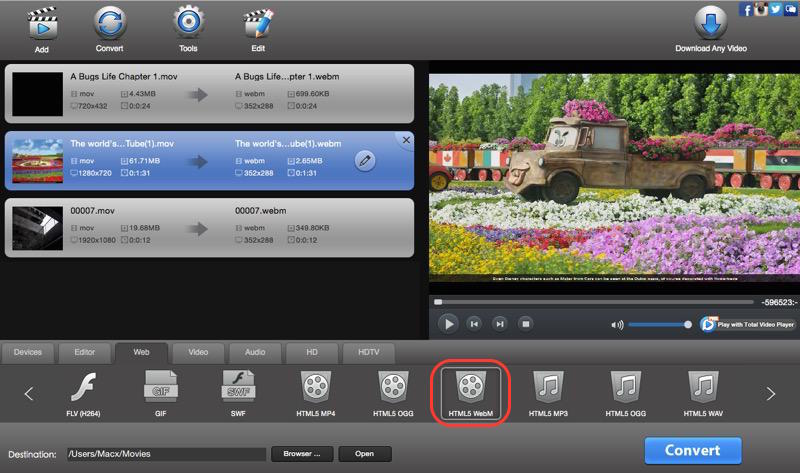
Step 3: Start the MOV to WebM conversion
Finally, click the "Convert" button. A few minutes later, the destination folder will open and highlight your desired output video when the conversion is completed.

 Download Total Video Converter for Mac Download Total Video Converter for Mac
More related topics:
|

