How to convert flv to avi on Mac?
What's AVI?
Audio Video Interleave (also Audio Video Interleaved), known by its acronym AVI, is a multimedia container format introduced by Microsoft in November 1992 as part of its Video for Windows technology. AVI files can contain both audio and video data in a file container that allows synchronous audio-with-video playback. Like the DVD video format, AVI files support multiple streaming audio and video, although these features are seldom used. Most AVI files also use the file format extensions developed by the Matrox OpenDML group in February 1996.
This guide will show you how to convert flv to avi on Mac step by step.
Preparation: Download Total Video Converter for Mac here
Step 1: Lauch Total Video Converter for Mac and load flv videos
Click "Add" button or drag&drop all your Youtube(FLV) videos to this FLV to AVI converter for Mac . You will get below file list.
Tips: Double-click any of the imported videos, embedded Total Video Player will play the video for you.

Step 2: Select AVI as output format.
There are many avi formas with different codecs such as XVID, DIVX 40, H264, WMV. And there we select "WMV AVI".
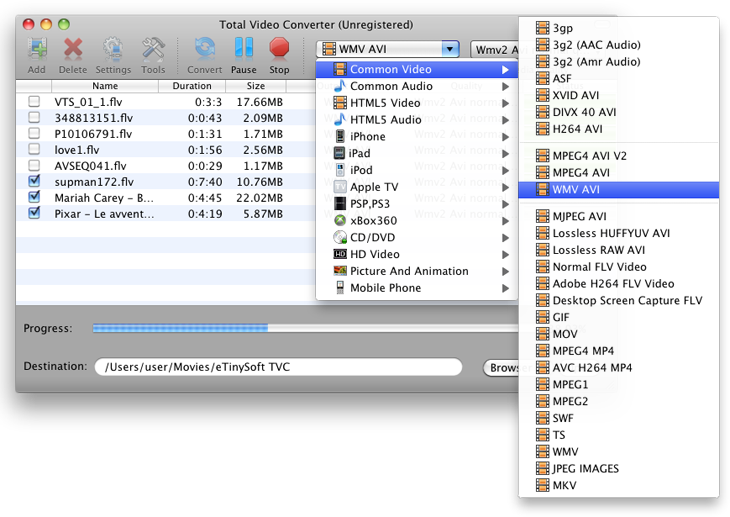
Step 3: Start the FLV to AVI conversion
The last step, click the "Convert" button to convert FLV to avi on Mac. A few minutes later, the destination folder will open and highlight your desired output video when the conversion is completed.

 Download Total Video Converter for Mac Download Total Video Converter for Mac
More related topics:
|

