How to convert flash to HTML5(ogg, webM) on Mac?
If you want to rebuild your website from flash to html5, ensure that all flash animations(flv) in your website will play even without a flash plug-in, this Flash to HTML5 converter will make all your conversoin work so easy with Total Video Converter for Mac.
Step 1: Download Total Video Converter for Mac and load the video
Drag&Drop all your flash(flv) files to this Flash to HTML5 conveter for Mac. Or click "Add file(s)" to add your flv files.
Preview is available, only to double-click the video. The embedded Total Video Player will give you a preview.

Step 2: Select HTML5 formats.
"HTML5 video", "HTML5 audio" are there for you as following list.
"HTML5 Video": convert video to ogg, webM, and mp4.
"HTML5 Audio": convert video/audio to ogg, mp3, wav.
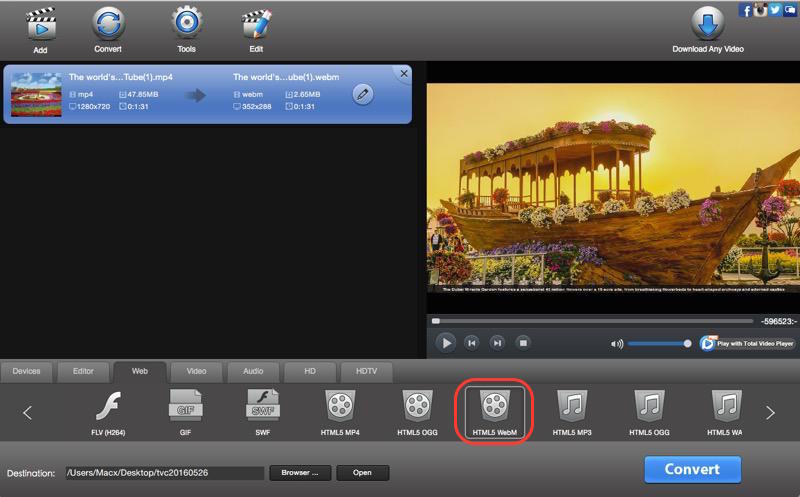
Step 3: Start the flash to HTML5(ogg, webM) conversion
Finally, click the "Convert" button to convert flash to HTML5. A few minutes later, the destination folder will open and highlight your desired output video when the conversion is completed.

 Download Total Video Converter for Mac Download Total Video Converter for Mac
More related topics:
|

