How to convert M4A to MP3 on Mac?
Did you buy some m4a music files from iTunes and they could not be played on your MP3 player? Which software I can use to convert m4a to mp3 on Mac? What is the best MP3 converter for mac users? Did you have those questions, and if yes, this guide will give you a hand!
Convert M4A to MP3 on Mac Step 1: Lauch Total Video Converter for Mac and load the M4A files.
Click the "Add" button to import the M4A audio(s) to be converted to MP3 formats. Or directly drag&drop the audio(s) from explorer. Below image shows where the audio(s) will be added.
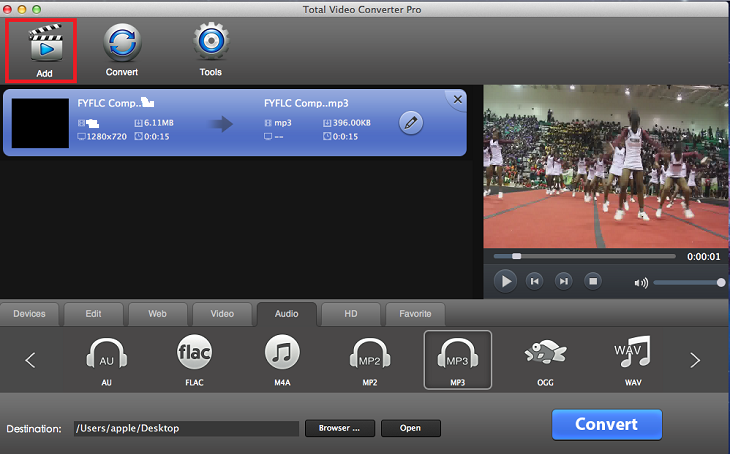
Convert M4A to MP3 on Mac Step 2: Select output format.
Below shows where to select a desired output format. Yes, just click "Audio" -> "MP3" is what you want.
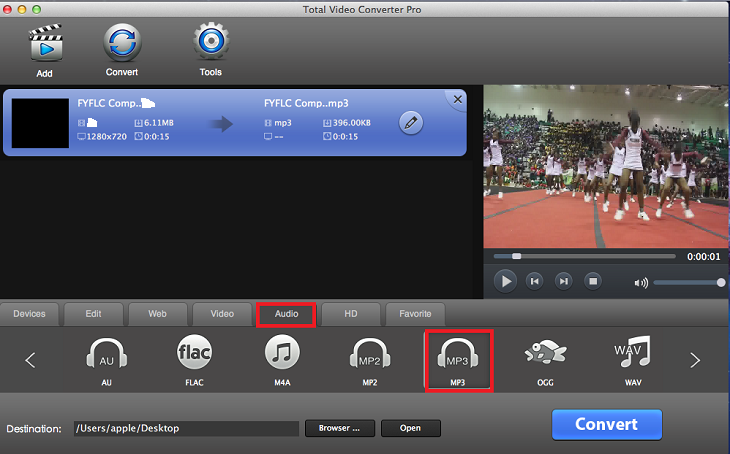
Convert M4A to MP3 on Mac Step 3: Customize output parameters.(optional)
It is easy to customize the output parameters like video size, codec, bitmat. "Setting" button on the top of main window class all parameters to four options ("Video", "Audio", "Resize", "Crop & Pad"), just find the one(s) you want to change.
Convert M4A to MP3 on Mac Step 4: Choose the Output destination and video quality.(optional)
You can change the saved destination of output video by clicking "Browser" button on the bottom of the main window
Convert M4A to MP3 on Mac Step 5: Start the video to audio conversion
Click the "Convert" button then waiting for a few minutes. The destination folder will be opened automatically after the conversion is finished.

 Download the M4A to MP3 converter for Mac Download the M4A to MP3 converter for Mac
More related topics:
|

