| |
How to Convert Video to YouTube Easily on Mac?
Videos are taking the thrones of the Internet kingdom. They are used in nearly all online community and marketing campaign. Of course, it is also the easiest way to share something fun with your friends on YouTube. Compared to all other video-sharing websites, YouTube by far is the most popular. Everybody uses the site to watch new videos, find new music clips, share and watch how-to instructions, and promote their goods and services. Let us not forget that YouTube is available for everyone to use free of charge. However, not all the videos are compatible with YouTube. In this case, you probably need a YouTube video converter to convert video to YouTube on Mac.
Download this YouTube Video Converter for Mac to convert videos to YouTube on Mac!
Mac OS X 10.6 +, EL Capitan, Yosemite, Mavericks, iMac, Macbook Mini, Macbook air, Macbook Pro and more.

The only caveat in YouTube is that you can only upload videos in certain formats supported by the website. The list of supported formats is not actually very restrictive, but there are times when you have to perform format conversion before uploading. Currently, YouTube-supported video formats include: MOV, MPEG4, MP4, AVI, WMV, MPEGPS, FLV, 3GP, and WebM. When you want to converter video to YouTube, if it isn’t the right format, you need change the format by a YouTube video converter Mac.
Best YouTube Video Converter to Convert Video to YouTube on Mac
There are many applications to help you convert video to YouTube on Mac. Considering you might need a best YouTube video converter in order to convert video to YouTube on Mac. We strongly recommend you Total Video Converter for Mac, which is an all-in-one YouTube video converter mac integrated with a video editor. What is more, you can choose YouTube as an output format, and then directly upload the converted video to YouTube on Mac. Even if you have no idea what is the video format supported by YouTube..
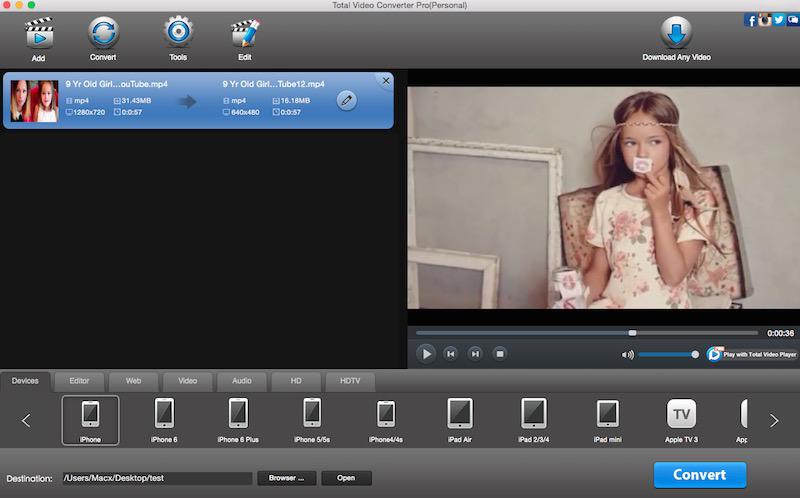
* One-by-one Step to Convert Video to YouTube on Mac
YouTube does not specify more detailed requirements such as bit rate, frame rate, resolution, audio channels, and code. Luckily in this case, YouTube does not specify those things because there is no minimum requirement for resolution and you don’t need to fiddle with encoding settings. Total Video Converter for Mac to covert videos to YouTube Mac is very easy to use. There are only 4 basic steps:
1. Download YouTube video converter Mac- Total Video Converter for Mac, and launch it. Don’t forget to load the video you want to convert to YouTube on Mac. Click “Add” on the menu to load your videos.
2. Choose “YouTube” as the output format. YouTube video converter Mac supports many different intput formats. Which means it is possible to convert any video to YouTube on Mac.

3. Choose output folder. You can save your converted YouTube videos to any folder as you want.
4. Start conversation by YouTube video converter Mac. As mentioned earlier, video conversion is not actually a lightweight task, so expect to wait for several minutes or more (depending on the video size and your Mac specification).
5. Upload videos to YouTube. Once YouTube video converter finished converting video to YouTube on Mac, you can upload your video to YouTube directly.
Mac OS X 10.6 +, EL Capitan, Yosemite, Mavericks, iMac, Macbook Mini, Macbook air, Macbook Pro and more.
Tips: When choosing a YouTube video converter for Mac, please remember the target output format and Mac-compatible version. Just like purchasing a usual item, you will want to download popular software from reputable sources only. Do not randomly choose any software and download source because many of them can introduce malware and viruses to your Mac. YouTube does not specify more detailed requirements such as bit rate, frame rate, resolution, audio channels, and code. Luckily in this case, YouTube does not specify those things because there is no minimum requirement for resolution and you don’t need to fiddle with encoding settings.
|
| |
|
Key Features of This YouTube video converter Mac |
|
| |
|
|
| Mac DVD Burner |
- Burn both SD and HD video to NTSC/PAL DVD at super fast speed with this YouTube video converter Mac.
|
|
Best YouTube video converter Mac |
- Batch Convert Video Mac! Convert HD Video to Mp4 Mac, Convert WMV to MP4 on Mac, Convert AVI to MP4 Mac, Convert MKV to MP4 Mac, Convert FLV to MP4 Mac, Convert M4V to MP4 Mac, Convert YouTube to MP4 Mac, Convert MTS to MP4 Mac...
|
| DV videos Conveter |
- Total Video Converter supports to AUTO import DV (AVCHD/TOD/MOD) videos and easily convert to iMovie, FCP and other mobile devices.
|
| Video Combiner |
- Despite the formats of the videos, this YouTubeVideo Converter enables you to merge multiple video files into a singe long video.
|
| Video & audioTrimer |
- TRIM video/audio to desired clip with setting customized "start" and "end" time point by the Video Converter for Mac.
|
| Video Extractor |
- EXTRACT lossless audio form a video file with this excellent Total Video Converter.
|
| GIF Exporter |
- You can use this YouTubeVideo Converter to convert Videos of various sizes to animated GIF which has smaller size and needs less network traffic to upload.
|
|
|
| |
| |
Support Formats by YouTube video converter Mac |
|
| |
| Input Formats |
| Highly compatible HDV & DV video formats |
*.mod, *.tod, *.m2ts, *.evo, *.vro, *.mts, etc |
| Common Videos |
Standard Video Formats:
AVI, MP4, MPG, MPEG, WMV, ASF, RM, RMVB, TIVO, DPG, VOB, 3GP, 3G2, DAT, MOV, FLV, F4V, DVR-MS, MKV, MOD, TOD, AP3, AIF, DV, NUT, NSV, WebM, MXF, VRO, WTV, OGV, M4V (DRM is not supported)...
HD Video Formats:
MTS, TS, M2TS, TP, TRP,TOD, HD WMV, HD MKV, HD MOD, HD MOV, HD FLV...
|
| Audio |
Standard Audio Formats:
MP3, M4A, AC3, AAC, WMA, WAV, OGG, APE, MKA, AU, AIFF, FLAC, M4B, M4R...
|
| Output Formats |
| Audio |
WAV, MP3, MP2, AAC, M4A, WMA, FLAC, AMR, AWB, OGG, MMF, AC3, AU |
| Video |
Standard Video Formats:
MP4 Video (AVC), MP4 Video (Xvid), MP4 Video (MC), AVI, ASF, MOV, M4V, WMV, MKV, Xvid, DV, MPEG-1, NTSC, MPEG-1 PAL, MPEG-1 SECAM, MPEG-2 NTSC, MPEG-2 PAL, MPEG-2 SECAM, DVD-Video NTSC, DVD-Video PAL, DVD-Video SECAM, DivX, WebM
HD Video Formats:
TS, TRP, HD AVI, HD MP4, HD MPG, HD WMV, HD MOV, HD Divx |
| Supported output Devices |
DVD
DVD disc, DVD folders, DVD ISO file, DVD IFO file
Apple Devices
iPhone6, iPhone 6+, iPhone5c, iPhone5s, iPad Air, iPad mini, iPad 4, iPod touch 5, iPod touch 1-3, iPod touch 4, iPod nano, iPod classic, iPhone 1-3GS, iPhone 4, iPhone 4S, iPad, iPad 2, The New iPad, Apple TV, Apple TV 2, New Apple TV
Samsung Devices
Galaxy S, Captivate, i7500, Moment, Galaxy Spica, Fascinate, Epic 4G, Mesmerize, Intercept, Mythic, Galaxy Tab, Galaxy S II, Galaxy S III, Galaxy S IV, Galaxy Note, Galaxy Nexus, Focus i917, Samsung TV
Game consoles
Xbox 360, Xbox 360 HD, Wii, PSP, PS3, PS3 HD, PS Vita, NDS
Others
HTC, Motorola, Nokia, BlackBerry, LG, Sony, etc
|
Community:




Mac OS X 10.6 +, EL Capitan, Yosemite, Mavericks, iMac, Macbook Mini, Macbook air, Macbook Pro and more. |
| |
|
|
|
|
|

