| |
How to Convert Video to Facebook on Mac Easily?
If a picture says a thousand words, imagine how many words a video can convey. There is an on-going trend of using videos to deliver and share information not only among Internet users in Facebook, but also advertising agencies for their marketing campaign. Social media allows you to upload almost all file types including files, images, application and certainly videos.
Facebook recommends using either MP4 or MOV for uploading. If Facebook does not support the video format, it will probably hold you back, which means you have to compress or reduce Facebook videos for uploading. Plenty of file formats are supported, but in case you have an unsupported format on Mac, you might need to convert video to Facebook on Mac.
Mac OS X 10.6 +, EL Capitan, Yosemite, Mavericks, iMac, Macbook Mini, Macbook air, Macbook Pro and more.

How to Convert Video to Facebook on Mac Easily?
* Convert Video to Facebook by Total Video Converter Mac
You can find plenty of applications to convert video to Facebook. However, Total Video Converter Mac is the best choice to convert video to Facebook on Mac. You not only can compress Facebook videos, but also reduce Facebook video size on Mac by this Total Video Converter Mac.

Step-by-step tutorial of Converting Video to Facebook on Mac:
1. Download and install the Total Video Converter Mac.
2. Click "Add" from the top menu bar to load the files to convert video to Facebook on Mac.
3. From the format list, choose "Facebook" as an output format.
4. There will be more general format options available including for iPod, iPhone, iPad, iPhone 4, Apple TV, Mac, and then you can post the converted video to Facebook by Mac.
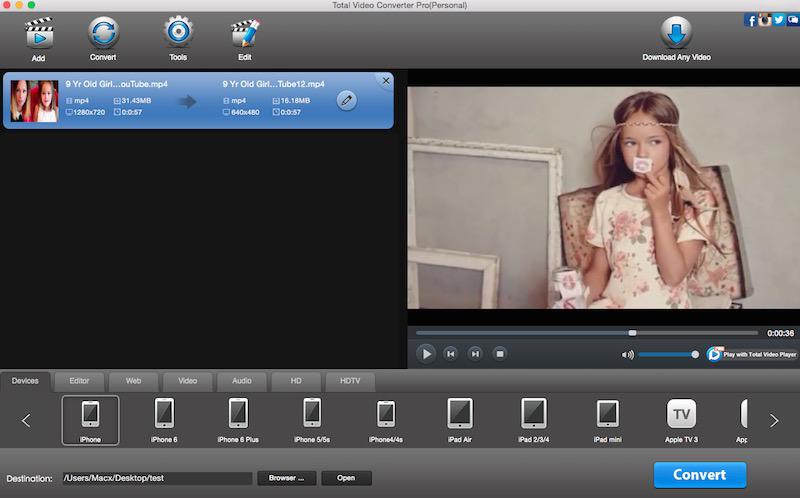
* Directly Convert Video to Facebook Mac in Finder
Besides the Quicktime option, you can also convert videos on Mac directly from Finder. Right-clicking a video will open list of options. At the bottom of the list, you will see "Encode Selected Video Files". Click it to open the video conversion window. The process is basically the same as other applications, with which you can choose a specific format and output folder, and no need any video converter to convert video to Facebook Mac. In Finder, you can even choose the desired video quality.
Mac OS X 10.6 +, EL Capitan, Yosemite, Mavericks, iMac, Macbook Mini, Macbook air, Macbook Pro and more.
|
| |
|
Key Features of Total Video Converter Mac |
|
| |
|
|
| Mac DVD Burner |
- Burn both SD and HD video to NTSC/PAL DVD at super fast speed with this Total video converter Mac.
|
|
Best Total video converter Mac |
- Batch Convert Video Mac! Convert HD Video to Mp4 Mac, Convert WMV to MP4 HD Mac, Convert AVI to MP4 HD Mac, Convert MKV to MP4 HD Mac, Convert FLV to MP4 Mac, Convert M4V to MP4 Mac, Convert MOV to MP4 HD Mac, Convert MTS to MP4 Mac...
|
| DV videos Conveter |
- Total Video Converter supports to AUTO import DV (AVCHD/TOD/MOD) videos and easily convert to iMovie, FCP and other mobile devices.
|
| Video Combiner |
- Despite the formats of the videos, this HD Video Converter enables you to merge multiple video files into a singe long video.
|
| Video & audioTrimer |
- TRIM video/audio to desired clip with setting customized "start" and "end" time point by the Video Converter for Mac.
|
| Video Extractor |
- EXTRACT lossless audio form a video file with this excellent Total Video Converter.
|
| GIF Exporter |
- You can use this Total Video Converter to convert Videos of various sizes to animated GIF which has smaller size and needs less network traffic to upload.
|
|
|
| |
| |
Support Formats by Total video converter Mac |
|
| |
| Input Formats |
| Highly compatible HDV & DV video formats |
*.mod, *.tod, *.m2ts, *.evo, *.vro, *.mts, etc |
| Common Videos |
Standard Video Formats:
AVI, MP4, MPG, MPEG, WMV, ASF, RM, RMVB, TIVO, DPG, VOB, 3GP, 3G2, DAT, MOV, FLV, F4V, DVR-MS, MKV, MOD, TOD, AP3, AIF, DV, NUT, NSV, WebM, MXF, VRO, WTV, OGV, M4V (DRM is not supported)...
HD Video Formats:
MTS, TS, M2TS, TP, TRP,TOD, HD WMV, HD MKV, HD MOD, HD MOV, HD FLV...
|
| Audio |
Standard Audio Formats:
MP3, M4A, AC3, AAC, WMA, WAV, OGG, APE, MKA, AU, AIFF, FLAC, M4B, M4R...
|
| Output Formats |
| Audio |
WAV, MP3, MP2, AAC, M4A, WMA, FLAC, AMR, AWB, OGG, MMF, AC3, AU |
| Video |
Standard Video Formats:
MP4 Video (AVC), MP4 Video (Xvid), MP4 Video (MC), AVI, ASF, MOV, M4V, WMV, MKV, Xvid, DV, MPEG-1, NTSC, MPEG-1 PAL, MPEG-1 SECAM, MPEG-2 NTSC, MPEG-2 PAL, MPEG-2 SECAM, DVD-Video NTSC, DVD-Video PAL, DVD-Video SECAM, DivX, WebM
HD Video Formats:
TS, TRP, HD AVI, HD MP4, HD MPG, HD WMV, HD MOV, HD Divx |
| Supported output Devices |
DVD
DVD disc, DVD folders, DVD ISO file, DVD IFO file
Apple Devices
iPhone6, iPhone 6+, iPhone5c, iPhone5s, iPad Air, iPad mini, iPad 4, iPod touch 5, iPod touch 1-3, iPod touch 4, iPod nano, iPod classic, iPhone 1-3GS, iPhone 4, iPhone 4S, iPad, iPad 2, The New iPad, Apple TV, Apple TV 2, New Apple TV
Samsung Devices
Galaxy S, Captivate, i7500, Moment, Galaxy Spica, Fascinate, Epic 4G, Mesmerize, Intercept, Mythic, Galaxy Tab, Galaxy S II, Galaxy S III, Galaxy S IV, Galaxy Note, Galaxy Nexus, Focus i917, Samsung TV
Game consoles
Xbox 360, Xbox 360 HD, Wii, PSP, PS3, PS3 HD, PS Vita, NDS
Others
HTC, Motorola, Nokia, BlackBerry, LG, Sony, etc
|
Community:




Mac OS X 10.6 +, EL Capitan, Yosemite, Mavericks, iMac, Macbook Mini, Macbook air, Macbook Pro and more. |
| |
|
|
|
|
|

