| |
How to Convert Video to Vimeo on Mac Easily
Vimeo is one of very few video sharing and streaming websites to offer high definition 4K contents. It also supports wide variety of video formats. Usually Vimeo accepts plenty of video formats, but sometimes you have to pay attention to technical details such as the encoding, bit rate, frame rate, etc. Every video file is attached with information about its technicality. you can access this by clicking "Get Info" under the Finder menu. If you think your video does not meet one or more parameters suggested by Vimeo, you may want to consider converting video to Vimeo before uploading. There are several methods to converting video to Vimeo Mac:
Mac OS X 10.6 +, EL Capitan, Yosemite, Mavericks, iMac, Macbook Mini, Macbook air, Macbook Pro and more.

1. Vimeo video converter Mac: When you want to converter video to Vimeo, if it isn’t the right format, you need change the format by a Vimeo video converter Mac. There are many applications to help you convert video to Vimeo on Mac. We strongly recommend you Total Video Converter for Mac, which is an all-in-one Vimeo video converter mac integrated with a video editor. What is more, you can choose Vimeo as an output format, and then directly upload the converted video to Vimeo on Mac. Even if you have no idea what is the video format supported by Vimeo.
How to Convert Video to Vimeo with Vimeo Video Converter Mac?
Step 1: Load the Video You Want to Convert to Vimeo on Mac.
Click "Add" on the menu to load your videos.
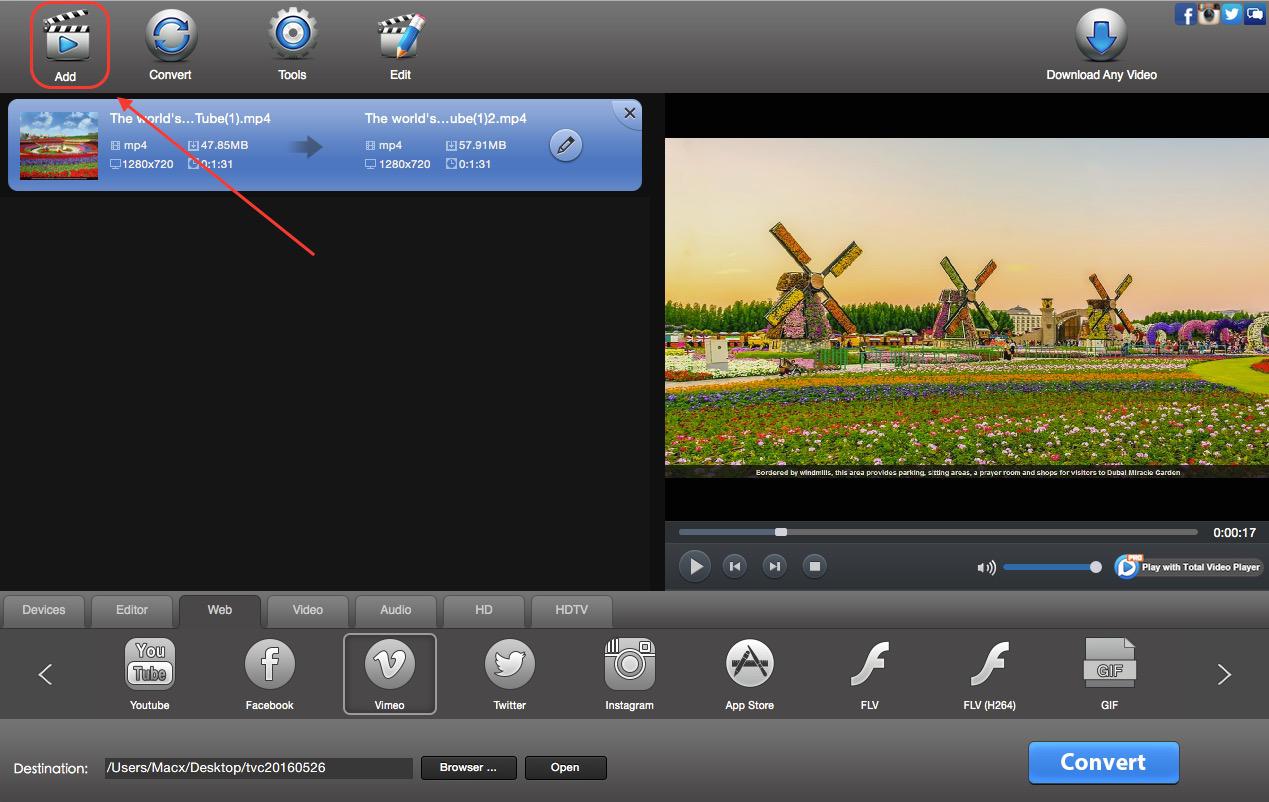
Step 2: Choose "Vimeo" As the output Format on Vimeo Video Converter Mac.
Vimeo video converter Mac supports many different intput formats. Which means it is possible to convert any video to Vimeo on Mac.
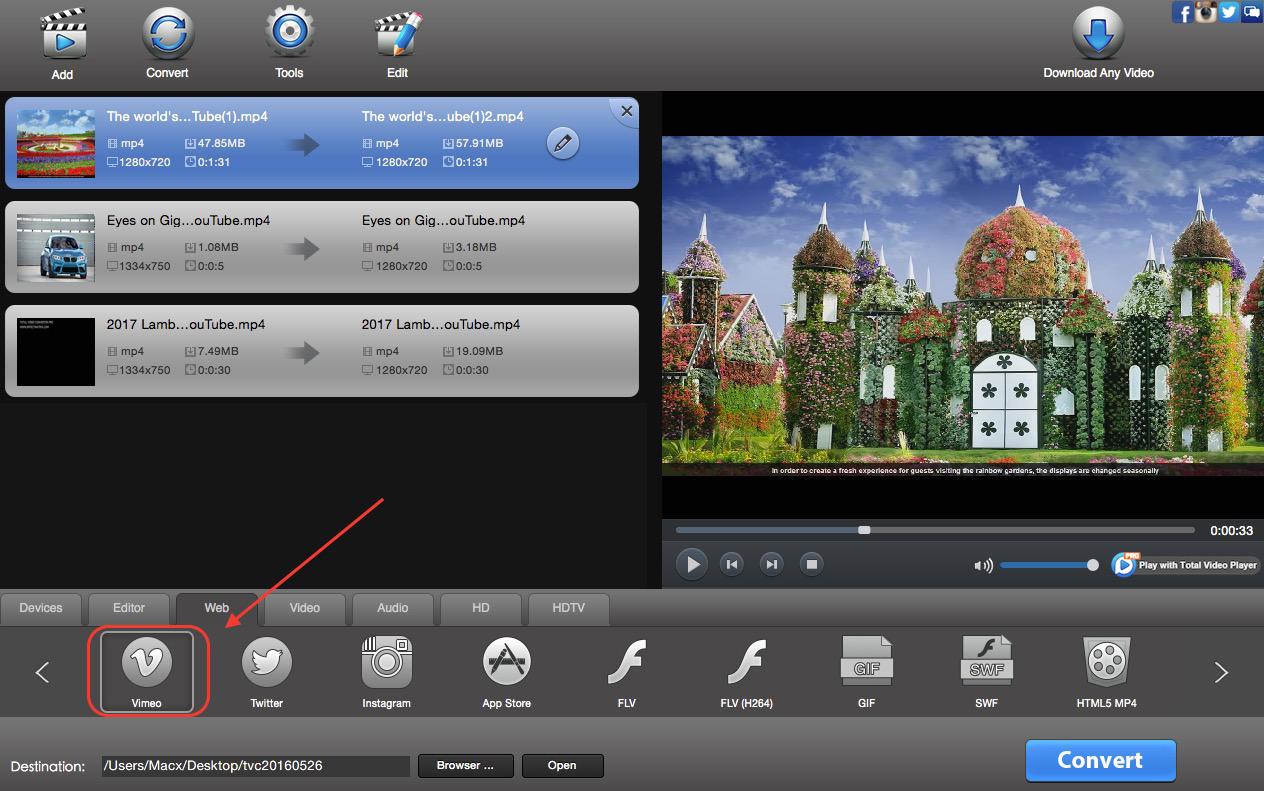
Step 3: Choose Output Folder.
You can save your converted Vimeo videos to any folder as you want.
Step 4: Start Conversation by Vimeo Video Converter Mac.
As mentioned earlier, video conversion is not actually a lightweight task, so expect to wait for several minutes or more (depending on the video size and your Mac specification). 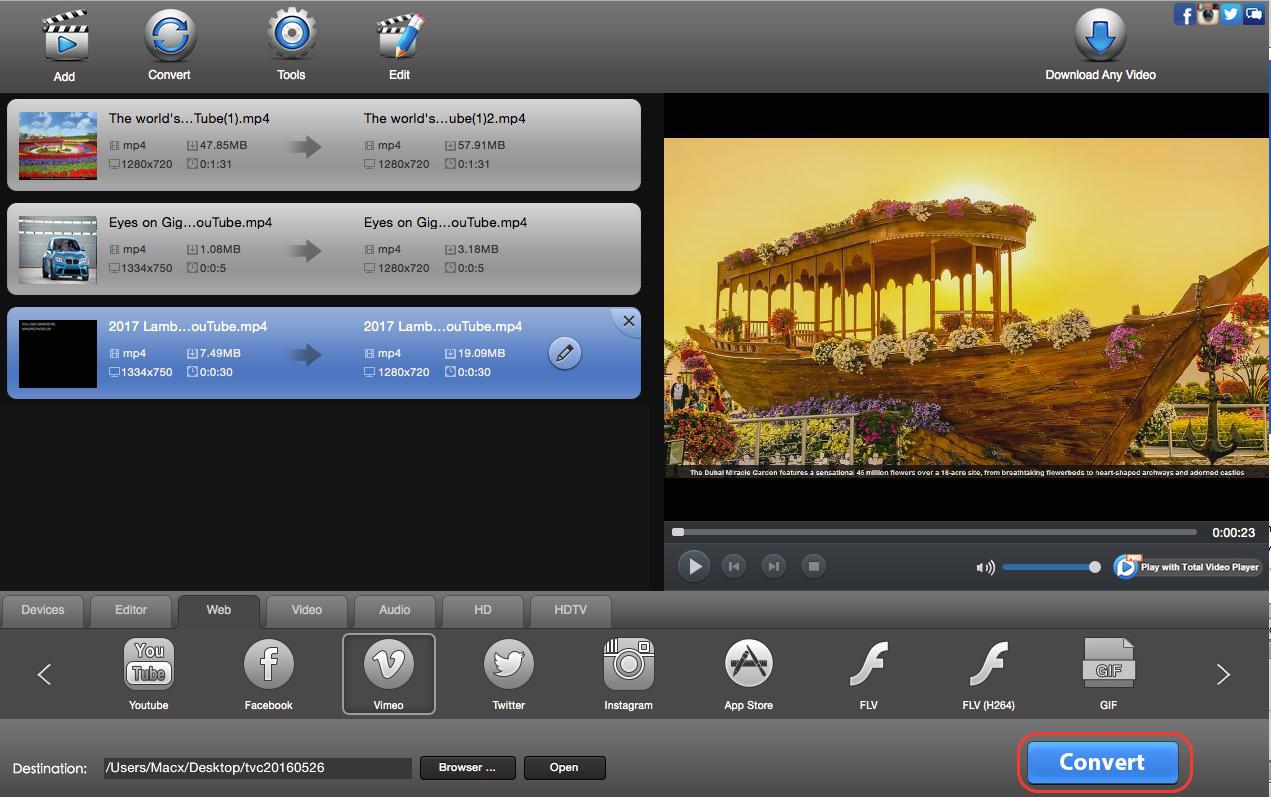
Step 5: Upload Videos to Vimeo.
Once Vimeo video converter finished converting video to Vimeo on Mac, you can upload your video to Vimeo directly.
2. Built-in application: both Finer and Quicktime offer video conversion feature to change video into more common formats. They also offer some deeper technical configurations such as quality and resolution.
3. Compression: when your video exceeds some parameters (such as frame rate, bit rate, etc), you can apply compression. Many converters come with additional function to compress Vimeo video Mac compatible as well. Compression does not change format, but you can do both compression and format conversion with almost all video converter applications.
Mac OS X 10.6 +, EL Capitan, Yosemite, Mavericks, iMac, Macbook Mini, Macbook air, Macbook Pro and more.
Bonus tips: Total Video Downloader for Mac is available to download MP3 file from video directly on Mac.
|
| |
|
Key Features of Vimeo Video Converter for Mac |
|
| |
|
|
| Mac DVD Burner |
- Burn both SD and HD video to NTSC/PAL DVD at super fast speed with this Total video converter Mac.
|
|
Best Total video converter Mac |
- Batch Convert Video Mac! Convert HD Video to Mp3 Mac, Convert 3GP to MP4 HD Mac, Convert AVI to MP4 HD Mac, Convert MKV to MP4 HD Mac, Convert FLV to MP4 Mac, Convert M4V to MP4 Mac, Convert MOV to MP4 HD Mac, Convert MTS to MP4 Mac...
|
| DV videos Conveter |
- Total Video Converter supports to AUTO import DV (AVCHD/TOD/MOD) videos and easily convert to iMovie, FCP and other mobile devices.
|
| Video Combiner |
- Despite the formats of the videos, this HD Video Converter enables you to merge multiple video files into a singe long video.
|
| Video & audioTrimer |
- TRIM video/audio to desired clip with setting customized "start" and "end" time point by the Video Converter for Mac.
|
| Video Extractor |
- EXTRACT lossless audio form a video file with this excellent Total Video Converter.
|
| GIF Exporter |
- You can use this Total Video Converter to convert Videos of various sizes to animated GIF which has smaller size and needs less network traffic to upload.
|
|
|
| |
| |
Support Formats by Vimeo Video Converter for Mac |
|
| |
| Input Formats |
| Highly compatible HDV & DV video formats |
*.mod, *.tod, *.m2ts, *.evo, *.vro, *.mts, etc |
| Common Videos |
Standard Video Formats:
AVI, MP4, MPG, MPEG, WMV, ASF, RM, RMVB, TIVO, DPG, VOB, 3GP, 3G2, DAT, MOV, FLV, F4V, DVR-MS, MKV, MOD, TOD, AP3, AIF, DV, NUT, NSV, WebM, MXF, VRO, WTV, OGV, M4V (DRM is not supported)...
HD Video Formats:
MTS, TS, M2TS, TP, TRP,TOD, HD WMV, HD MKV, HD MOD, HD MOV, HD FLV...
|
| Audio |
Standard Audio Formats:
MP3, M4A, AC3, AAC, WMA, WAV, OGG, APE, MKA, AU, AIFF, FLAC, M4B, M4R...
|
| Output Formats |
| Audio |
WAV, MP3, MP2, AAC, M4A, WMA, FLAC, AMR, AWB, OGG, MMF, AC3, AU |
| Video |
Standard Video Formats:
MP4 Video (AVC), MP4 Video (Xvid), MP4 Video (MC), AVI, ASF, MOV, M4V, WMV, MKV, Xvid, DV, MPEG-1, NTSC, MPEG-1 PAL, MPEG-1 SECAM, MPEG-2 NTSC, MPEG-2 PAL, MPEG-2 SECAM, DVD-Video NTSC, DVD-Video PAL, DVD-Video SECAM, DivX, WebM
HD Video Formats:
TS, TRP, HD AVI, HD MP4, HD MPG, HD WMV, HD MOV, HD Divx |
| Supported output Devices |
DVD
DVD disc, DVD folders, DVD ISO file, DVD IFO file
Apple Devices
iPhone6, iPhone 6+, iPhone5c, iPhone5s, iPad Air, iPad mini, iPad 4, iPod touch 5, iPod touch 1-3, iPod touch 4, iPod nano, iPod classic, iPhone 1-3GS, iPhone 4, iPhone 4S, iPad, iPad 2, The New iPad, Apple TV, Apple TV 2, New Apple TV
Samsung Devices
Galaxy S, Captivate, i7500, Moment, Galaxy Spica, Fascinate, Epic 4G, Mesmerize, Intercept, Mythic, Galaxy Tab, Galaxy S II, Galaxy S III, Galaxy S IV, Galaxy Note, Galaxy Nexus, Focus i917, Samsung TV
Game consoles
Xbox 360, Xbox 360 HD, Wii, PSP, PS3, PS3 HD, PS Vita, NDS
Others
HTC, Motorola, Nokia, BlackBerry, LG, Sony, etc
|
Community:




Mac OS X 10.6 +, EL Capitan, Yosemite, Mavericks, iMac, Macbook Mini, Macbook air, Macbook Pro and more. |
| |
|
|
|
|
|

