| |
What is MPEG TS Format?
As we known, TS is short for Transport Stream, which is a format for transmitting video, audio, and PSIP (Program and System Information Protocol). Besides, TS is designed for more reliable media such as DVDs, and it is specified in MPEG.
MPEG Transport stream is widely used in Blu-ray and digital video camera, such as Sony, Panasonic and cannon. But MPEG TS video cannot be played on many media players and portable devices because of incompatibility. Then, how to convert MPEG TS video files quickly on Mac? If you want to convert MPEG TS files to MP4, AVI, MOV, etc. on MAC, you can use a reliable MPEG TS converter for help to solve such problem. Here we highly recommend Total Video Converter for Mac users. With this application you can convert your MPEG TS files into MP4, MOV, AVI, FLV, and many other formats with zero quality loss.
MPEG TS converter Mac is free downloaded now!
Mac OS X 10.6 +, EL Capitan, Yosemite, Mavericks, iMac, Macbook Mini, Macbook air, Macbook Pro and more.

Powerful Features of MPEG TS Converter for Mac
* Support to convert MPEG TS files to all popular video/audio formats, such as AVI, MP4, MOV, WMV, MP3, MKV, WAV, AC3, FLV, etc.
* Complete the conversion process without quality loss.
* Edit MPEG TS videos with built-in editing tool before conversion.
* Directly convert the videos to fit iPad, iPhone, Apple TV, PSP and other portable devices.
* Burn videos to DVD disc whenever you want.
Video Tutorial: How to Convert MPEG TS Video Files Quickly on Mac?
Step-by-step Guide to Convert MPEG TS Videos with MPEG TS Converter for Mac:
Step 1. Load MPEG TS Files to the MPEG TS Converter Mac
After installing the Mac MPEG TS converter, launch it. Then go to the main toolbar and select "Add" option to import the MPEG TS files to the program. Alternatively, you can directly drag & drop the videos to the program.
Mac OS X 10.6 +, EL Capitan, Yosemite, Mavericks, iMac, Macbook Mini, Macbook air, Macbook Pro and more.
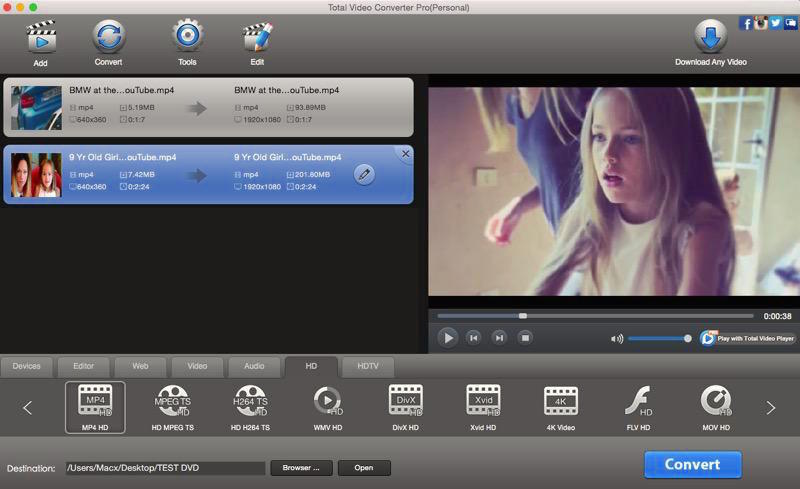
Step 2. Select an Output Format on MPEG TS Converter Mac
Now go to the format tray at the bottom and choose an output format. This MPEG TS converter for Mac provides many format options including MP4, AVI, FLV, MOV, 3GP, XviD, WMV and more. If you want to extract only the audio from your MPEG TS video, you can select audio format (MP3, M4A, WAV, etc.) as output format.
Tips: If you do not have any idea for which format your device supports, you can go to the "Devices" tab and directly export videos to its compatible format. The output files will work perfectly on your devices.
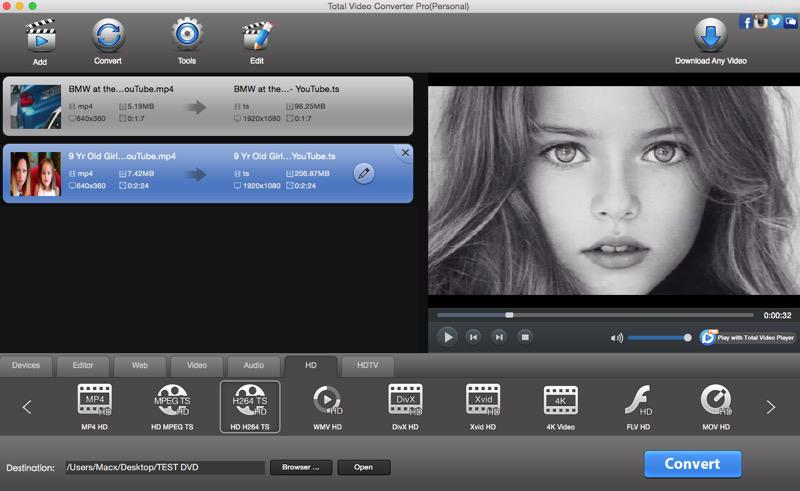
Step 3. Start Converting MPEG TS Videos by MPEG TS Converter Mac
At the bottom toolbar, specify a directory to save the output file, then click on the "Convert" button to start the conversion. It will only take minutes to get the converted MPEG TS videos.
Tips: TVC supports batch conversion, so you can load several video files at one time.
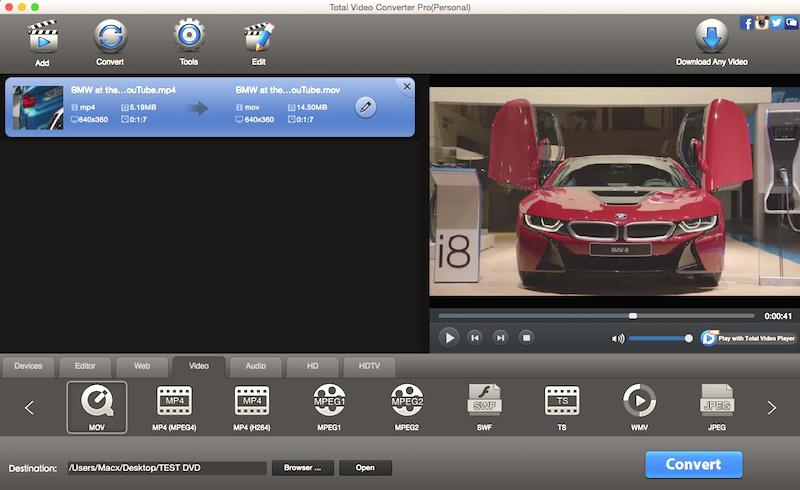
|
| |
|
Key Features of This MPEG TS Converter Mac |
|
| |
|
|
| Mac DVD Burner |
- Burn both SD and HD video to NTSC/PAL DVD at super fast speed with this MPEG TS Converter Mac.
|
|
Best MPEG TS Converter Mac |
- Batch Convert Video Mac! Convert HD Video to Mp4 Mac, Convert WMV to MP4 on Mac, Convert AVI to MP4 Mac, Convert MKV to MP4 Mac, Convert FLV to MP4 Mac, Convert M4V to MP4 Mac, Convert YouTube to MP4 Mac, Convert MTS to MP4 Mac...
|
| DV videos Conveter |
- Total Video Converter supports to AUTO import DV (AVCHD/TOD/MOD) videos and easily convert to iMovie, FCP and other mobile devices.
|
| Video Combiner |
- Despite the formats of the videos, this MPEG TS Converter enables you to merge multiple video files into a singe long video.
|
| Video & audioTrimer |
- TRIM video/audio to desired clip with setting customized "start" and "end" time point by the Video Converter for Mac.
|
| Video Extractor |
- EXTRACT lossless audio form a video file with this excellent Total Video Converter.
|
| GIF Exporter |
- You can use this MPEG TS Converter to convert Videos of various sizes to animated GIF which has smaller size and needs less network traffic to upload.
|
|
|
| |
| |
Support Formats by MPEG TS Converter Mac |
|
| |
| Input Formats |
| Highly compatible HDV & DV video formats |
*.mod, *.tod, *.m2ts, *.evo, *.vro, *.mts, etc |
| Common Videos |
Standard Video Formats:
AVI, MP4, MPG, MPEG, WMV, ASF, RM, RMVB, TIVO, DPG, VOB, 3GP, 3G2, DAT, MOV, FLV, F4V, DVR-MS, MKV, MOD, TOD, AP3, AIF, DV, NUT, NSV, WebM, MXF, VRO, WTV, OGV, M4V (DRM is not supported)...
HD Video Formats:
MTS, TS, M2TS, TP, TRP,TOD, HD WMV, HD MKV, HD MOD, HD MOV, HD FLV...
|
| Audio |
Standard Audio Formats:
MP3, M4A, AC3, AAC, WMA, WAV, OGG, APE, MKA, AU, AIFF, FLAC, M4B, M4R...
|
| Output Formats |
| Audio |
WAV, MP3, MP2, AAC, M4A, WMA, FLAC, AMR, AWB, OGG, MMF, AC3, AU |
| Video |
Standard Video Formats:
MP4 Video (AVC), MP4 Video (Xvid), MP4 Video (MC), AVI, ASF, MOV, M4V, WMV, MKV, Xvid, DV, MPEG-1, NTSC, MPEG-1 PAL, MPEG-1 SECAM, MPEG-2 NTSC, MPEG-2 PAL, MPEG-2 SECAM, DVD-Video NTSC, DVD-Video PAL, DVD-Video SECAM, DivX, WebM
HD Video Formats:
TS, TRP, HD AVI, HD MP4, HD MPG, HD WMV, HD MOV, HD Divx |
| Supported output Devices |
DVD
DVD disc, DVD folders, DVD ISO file, DVD IFO file
Apple Devices
iPhone6s, iPhone6s+, iPhone6, iPhone 6+, iPhone5c, iPhone5s, iPad Air, iPad mini, iPad 4, iPod touch 5, iPod touch 1-3, iPod touch 4, iPod nano, iPod classic, iPhone 1-3GS, iPhone 4, iPhone 4S, iPad, iPad 2, The New iPad, Apple TV, Apple TV 2, New Apple TV
Samsung Devices
Galaxy S, Captivate, i7500, Moment, Galaxy Spica, Fascinate, Epic 4G, Mesmerize, Intercept, Mythic, Galaxy Tab, Galaxy S II, Galaxy S III, Galaxy S IV, Galaxy Note, Galaxy Nexus, Focus i917, Samsung TV
Game consoles
Xbox 360, Xbox 360 HD, Wii, PSP, PS3, PS3 HD, PS Vita, NDS
Others
HTC, Motorola, Nokia, BlackBerry, LG, Sony, etc
|
Community:




Mac OS X 10.6 +, EL Capitan, Yosemite, Mavericks, iMac, Macbook Mini, Macbook air, Macbook Pro and more. |
| |
|
|
|
|
|

