|
Viki Video Downloader Mac - Download Video from Viki.com on Mac
|
|
| |
|
Viki.com is founded in 2007 by Razmig Hovaghimian, Changseong Ho and Jiwon Moon as a global video streaming website, which includes music videos, TV programs, movies, etc. The remarkable feature of Viki.com is its platform for "real-time subtitling and sharing of video". Viki's subtitling technology is powerful, which enables users from all over the world to add subtitle to their favorite dramas or anime with their own languages. Although popular in subtitling service, Viki.com doesn't support video downloading.Therefore, we need a third-party Viki downloader which can save Viki dramas or TV programs.
Total Video Downloader for Mac is an excellent Viki Video Downloader Mac specially designed for Mac users to Download Viki Videos on Mac easily and quickly. With this wonderful Viki Video Downloader Mac, you can enjoy your favorite videos anytime and anywhere.
|
|
Mac OS X 10.8 +, EL Capitan, Yosemite, mavericks, iMac, Macbook Mini, Macbook air, Macbook Pro and more.
How to Download Viki Videos Mac with this Viki Video Downloader Mac?
Viki Video Download Mac Step 1: Install this Viki Video Downloader Mac
Download the Viki Video Downloader Mac by clicking above "Download Viki Video Downloader Mac" icon, then install Total Video Downloader for Mac by just few clicks. After installed, this Viki Downloader Mac will run immediately. Then follow the tutorial below to start downloading Viki Videos Mac (El Caption included).
Viki Video Download Mac Step 2: Launch this Viki Video Downloader Mac and select the target Video.
Directly copy and paste your favorite Viki video URL to this Viki Downloader Mac, then tap "Enter"! Also, you can browse Viki.com with this Viki Video Downloader Mac, look for and play the video you want to download. When you start playing the video, the Viki Video Downloader Mac will pop up a download box to ask you to confirm your download!
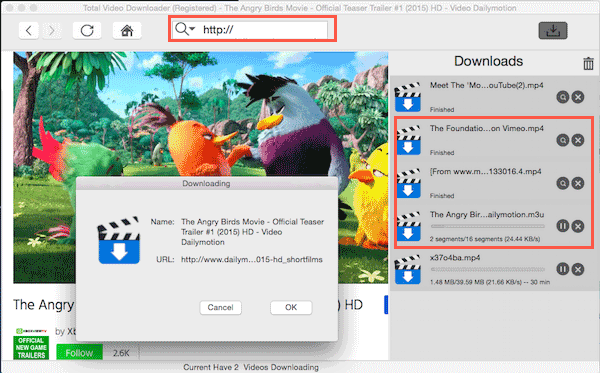
Viki Video Download Mac Step 3: Tap "OK" to start downloading Viki Videos Mac.
When the download box pops up, just click "OK" to start downloading Viki Videos Mac. We are happy to tell you that you can download mutiple Viki videos on Mac at one time, this will save your time! With this excellent Viki Video Downloader Mac, you can pause or cancel ongoing downloads. It also supports resuming of interrupted downloads.
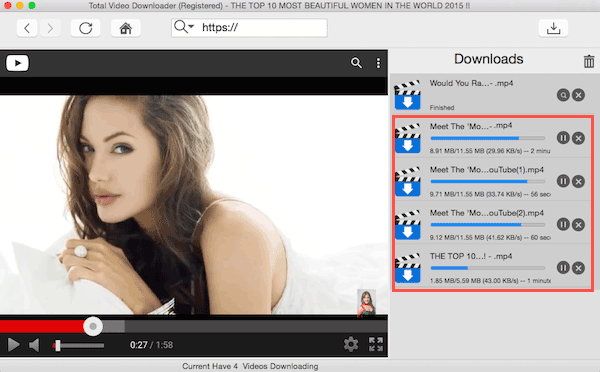
Viki Video Download Mac Step 4: Find the downloaded videos in the “Movies” Folder of the system.
When the Viki Video Downloader for Mac completes Downloading Viki Videos Mac, you can click the "Magnifying Glass" icon. It will locate the downloaded video in the “Movies” Folder of the system, thus you can easily find the Viki videos you downloaded and enjoy them anytime and anywhere.
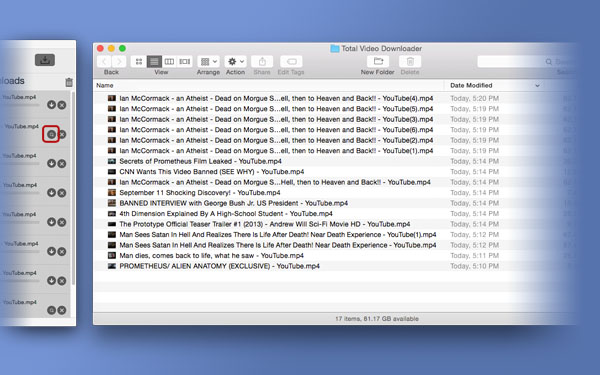
|
Supported Websites
|
|
YouTube
|
VEVO
|
Vimeo
|
Dailymotion
|
Break
|
|
VideoBash
|
FunnyOrDie
|
Veoh
|
Metacafe
|
LiveLeak
|
|
PhotoBucket
|
StupidVideos
|
CBS News
|
YouKu
|
iqiy
|
|
yinyuetai
|
Tudou
|
ABC News
|
BlipTV
|
Aol Video
|
|
eBaumsWorld
|
VideoJug
|
GodTube
|
Truveo
|
PPTV
|
|
PPS
|
video.sina
|
tv.sohu
|
kankan
|
Letv
|
|
Worldstarhiphop
|
MovieFone
|
MyVideo
|
M1905
|
Howcast
|
|
ehow
|
answer
|
v.qq
|
XVideos
|
tube8
|
|
Xhamster
|
RedTube
|
Xnxx
|
YouPorn
|
nuvid
|
|
Pornhub
|
xtube
|
drtuber
|
spankwire
|
4tube
|
|
Beeg
|
porntube
|
alphaporno
|
bravotube
|
HardSexTube
|
|
Tube
|
TED
|
ABC
|
Movieclips
|
Comedycentral
|
|
PBS
|
MTV
|
CBS
|
Yahoo Screen
|
BBC
|
|
Cliphunter
|
Befuck
|
History
|
Playvid
|
Pornerbros
|
|
WatTV
|
Yahoo News
|
The NY Times
|
Discovery
|
IMDB
|
|
The Daily Show
|
Crunchyroll
|
BBC iPlayer
|
NBC
|
CollegeHumor
|
|
Lynda
|
Godtube
|
NFL
|
Foxnews video
|
Motherless
|
|
Thatvideosite
|
Youjizz
|
Crackle
|
Vporn
|
Mevio
|
|
Yahoo Music
|
VH1
|
ESPN
|
ESPN Videos
|
CBS News
|
|
xVideos
|
Yourlust |
TV |
MLB |
Veevr |
| Hellporno |
Extremetube |
Pornoid |
Bravotub |
Adobe TV |
How to Download Videos from all Supported Video Sites?
|
Mac OS X 10.8 +, EL Capitan, Yosemite, mavericks, iMac, Macbook Mini, Macbook air, Macbook Pro and more.
|
|
|
|
|
 |
|
 |
|
|





