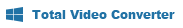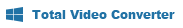| |
Still having no idea of how to do something interesting to your pictures? Still wondering about how to make a precious photo slideshow to record those happy moments? Or want to make a truely personal photo album or even create an elegant picture story? A professional photo program would be a perfect solution to resolve these problems.
Photo MovieTheater, with its easy-to-use interface, is a powerful photo slideshow maker. It allows you to combine your photos and video clips with music and quickly turn them into digital creations which can be uploaded to YouTube or Myspace.
Have no special skill, here it will show you how to create slideshow as easy as 1-2-3-4-5 step. Just check out this step-by-step tutorial. It is quite easy.
 Download Photo MovieTheater Download Photo MovieTheater  Buy a full licence of Photo MovieTheater to start now! Buy a full licence of Photo MovieTheater to start now!
Make photo slideshow: Step 1
Download Photo MovieTheater and install it. Import your favorite photos or video clips from local drivers to the storyboard. drag-and-drop photos to the storyboard below to proceed further operation.
|
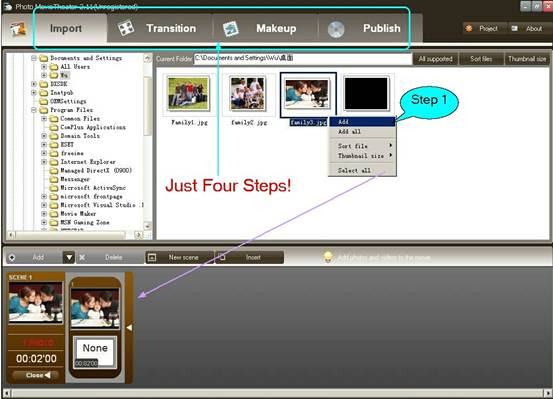
Tip: You can also right-click the picture and click “Add” to import photos to storyboard. |
Supported input formats:
Phtos: *bmp, *.gif, *.jpg, * .jpeg, * .png, * .tif, *.tiff etc.
Video:*avi,*.wmv,*.mpg, *.mpeg, *.mp4, * .mov, * .flv, * .swf, * .3gp, *3gp2,*.3gpp,* .3g2,* .qt, * .fli, * .flc, *.asf, *.ts, *.ogm, * .mkv, *.m4v, * .m1v
|
Make photo slideshow: Step 2
Double-click or Right-click the selected picture to edit your pictures directly by using trim or other functions like rotate, overturn photos, adjust brightness and contrast of photos as well as adding special effect like Monochrome and Sepia. |
 |
 |
Make photo slideshow: Step 3
Apply Transition Effects to photo Slideshow. Photo MovieTheater provides array of built-in transition like wedding, kids, family and so on to enhance visual impact between photos. Click'Transition' and you will see all the available transition effects in the pane. Just drag and drop the transition to the photo directly. Before do that, You can click the transition effect to preview on the top right window before applying. |

|
Make photo slideshow: Step 4
Add your favorite background music/record to photos and decorate with caption, narration, illustration. Local music folder files and your own record are available to apply to the photo slideshow. |
 |
| To match your slideshow, you could also trim the sound file through “edit” function! |
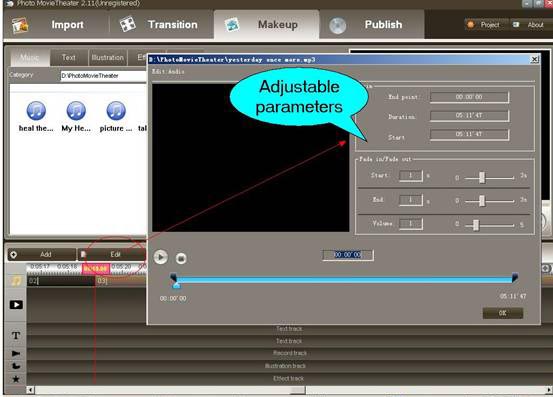
|
Make photo slideshow: Step 5
Publish your photo slideshow. At last, you are just required to select an output format. Then you can upload your slideshow to YouTube or post it to your blog. Besides, you can also burn it to DVD to share on TV, PSP, Xbox or other portable devices. |
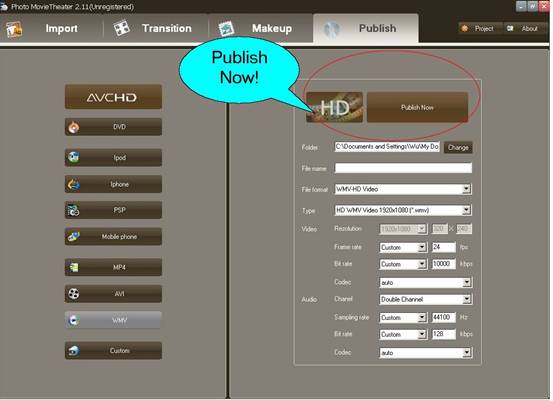 |
Tips:The output quality is also up to your choice, you may select "HD" or not.
|
|