|
Mac OS X 10.8 +, EL Capitan, Yosemite, mavericks, iMac, Macbook Mini, Macbook air, Macbook Pro and more.
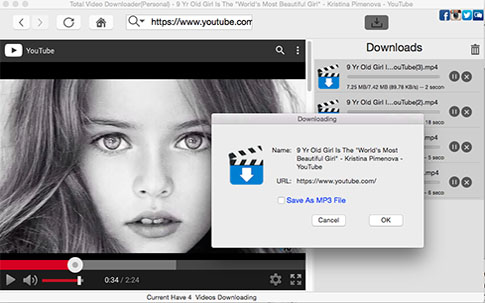
How to Download Free YouTube Videos for iPad4 on Mac?
* 1. Download YouTube Videos for iPad4 on Mac
After the YouTube Videos to iPad4 Downloader Mac has been downloaded and installed, launch it and paste the link of the YouTube video onto the downloader to play it. Make sure your Internet connection is working adequately at the time to ensure proper download. Besides, you can download free YouTube videos for iPad4 on Mac in bulk during one session.
When it finished download YouTube videos on Mac, now you can transfer it to any convenient location you want on your iPad. You can do this by using a long press on the video file and drag it to wherever you want in the iPad’s directory.
Video Tutorial: How to Download Free YouTube Videos for iPad4 on Mac?
* 2. Covert the downloaded YouTube Video to iPad4
Sometimes, some format of the YouTube videos you download on Mac, which may not suit for your iPad4. Thus, you probably need a Total Video Converter to transfer the video format. After you download the YouTube videos on you Mac, you can start to convert it to your iPad4 right now.
This converter is very easy to use, simple and user-friendly interface but very powerful as supporting more than one hundred formats. Firstly, you can just input the downloaded YouTube video by clicking “Add”. And then select the conversion format: Device - iPad2/3/4, meanwhile, you can also choose the output directory on your Mac. Finally, you can enjoy downloading free YouTube videos to iPad4 on Mac.
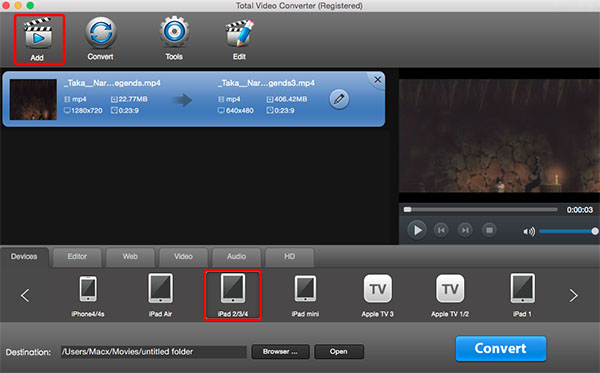
|
Supported Websites
|
|
YouTube
|
VEVO
|
Vimeo
|
Dailymotion
|
Break
|
|
VideoBash
|
FunnyOrDie
|
Veoh
|
Metacafe
|
LiveLeak
|
|
PhotoBucket
|
StupidVideos
|
CBS News
|
YouKu
|
iqiy
|
|
yinyuetai
|
Tudou
|
ABC News
|
BlipTV
|
Aol Video
|
|
eBaumsWorld
|
VideoJug
|
GodTube
|
Truveo
|
PPTV
|
|
PPS
|
video.sina
|
tv.sohu
|
kankan
|
Letv
|
|
Worldstarhiphop
|
MovieFone
|
MyVideo
|
M1905
|
Howcast
|
|
ehow
|
answer
|
v.qq
|
XVideos
|
tube8
|
|
Xhamster
|
RedTube
|
Xnxx
|
YouPorn
|
nuvid
|
|
Pornhub
|
xtube
|
drtuber
|
spankwire
|
4tube
|
|
Beeg
|
porntube
|
alphaporno
|
bravotube
|
HardSexTube
|
|
Tube
|
TED
|
ABC
|
Movieclips
|
Comedycentral
|
|
PBS
|
MTV
|
CBS
|
Yahoo Screen
|
BBC
|
|
Cliphunter
|
Befuck
|
History
|
Playvid
|
Pornerbros
|
|
WatTV
|
Yahoo News
|
The NY Times
|
Discovery
|
IMDB
|
|
The Daily Show
|
Crunchyroll
|
BBC iPlayer
|
NBC
|
CollegeHumor
|
|
Lynda
|
Godtube
|
NFL
|
Foxnews video
|
Motherless
|
|
Thatvideosite
|
Youjizz
|
Crackle
|
Vporn
|
Mevio
|
|
Yahoo Music
|
VH1
|
ESPN
|
ESPN Videos
|
CBS News
|
|
xVideos
|
Yourlust |
TV |
MLB |
Veevr |
| Hellporno |
Extremetube |
Pornoid |
Bravotub |
Adobe TV |
| Globo |
Twitchtv |
GameSpot |
IGN |
GameTrailer |
| PC Gamer |
Vube |
Vioku |
Mofosex |
Movie2k |
| Hulu |
More... |
|
|
|
|
Supported Websites - Japan Region
|
|
NicoVideo
|
YouTube - JP
|
GYAO |
Animefreak |
28tube
|
|
Fc2
|
Moviefap
|
Slutload |
Xxxstash |
4shared
|
|
Fileman
|
Moviesand
|
Spankwire |
Yahoo |
6cn
|
|
Google Video
|
Myspace
|
Stagevu |
Youjizz |
ひまわり動画
|
|
ニコニコ動画
|
ももいろ動画
|
ShowTime |
IbiSpaint |
Vid-DL
|
|
Woopie
|
EyeVio
|
Tokyoporntube |
Tokyotube |
More... |
|
Supported Websites - Korea Region
|
|
Pandora.tv
|
Mncast
|
Freechal |
Mgoon
|
Movist
|
| Korea Film Center |
Mnet |
NATE |
Daum TV |
Diodeo |
|
pullbbang
|
Naver |
Korean Drama |
More... |
|
|
Supported Websites - China Region
|
|
腾讯视频
|
土豆视频
|
乐视网
|
新浪视频
|
网易公开课
|
|
百度视频
|
爱奇艺视频
|
搜狐视频
|
凤凰视频 |
风行网 |
|
酷6视频 |
56视频
|
迅雷看看
|
PPTV
|
视友网
|
|
哔哩哔哩
|
华数TV
|
暴风影音
|
360影视 |
CNTV (央视网)
|
|
芒果TV(湖南卫视)
|
播视网
|
中国蓝TV |
艺术中国
|
ACFUN
|
|
1905电影网
|
时光网 |
爆米花网 |
音悦台 |
豆瓣电影 |
|
爱拍游戏
|
酷狗MV
|
品善网
|
酷米网
|
知音视频网
|
|
糖豆网 |
17173视频 |
第一视频
|
更多... |
|
How to Download Videos from all Supported Video Sites?
|
Mac OS X 10.8 +, EL Capitan, Yosemite, mavericks, iMac, Macbook Mini, Macbook air, Macbook Pro and more.
Precaution before Downloading Videos:
You can download videos for personal use only. You will face a serious penalty for copyright infringement by uploading videos and sharing videos with others without video owner’s permission.
|





