|
Flash was first developed by FutureWave Software, but then Adobe Systems acquired and perfected it. Flash is now the industry standard used by major corporations and websites such as YouTube, Vevo, and New York Times to embed videos and other interactive interface features on website pages.
Videos are embedded onto web pages to allow you to take them as open source community, enjoying and accessing freely as long as you have Internet connection. However, if you want to watch it offline, you need to find some ways to download embedded video.
Here is a simple guide on how to capture embedded video on Mac. I will show you 2 methods to capture embedded videos from online websites.
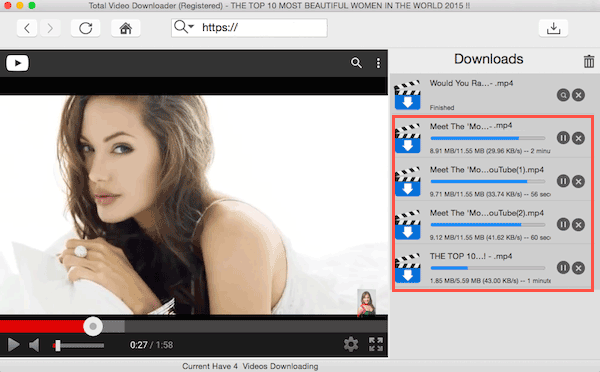
|
Mac OS X 10.8 +, EL Capitan, Yosemite, mavericks, iMac, Macbook Mini, Macbook air, Macbook Pro and more.
1. Capture Embedded Videos on Mac with Embedded Video Downloader Mac
Hundreds of video downloader applications are available online; but you must want to download the Mac OS X compatible one. Total Video Downloader is such a embedded video downloader for Mac that is designed for Mac users. Below I will show to how to capture embedded videos on Mac with Total Video Downloader.
This Embedded Video downloader Mac typically has a copy-and-paste method. You have to open a website page on which the desired video is available. Copy the URL address and paste it to the application to start the play, meanwhile the embedded video downloader for Mac will popup a conformation box. Click “ok” to start downloading embedded video mac. Repeat this same steps to capture embedded videos Mac in bulk.
This Video will help to understand how to capture embedded videos on Mac OS X (including El Caption).
2. Use the Pre-installed Tool to Capture the Embedded Videos
Safari
The official Internet browser by Apple is Safari, and it should come pre-installed with every new Mac computer you buy. Safari actually offers powerful video downloader function that works with almost any video format from any website. To do that, launch Safari and click “Window” tab located just next to “Help”. From the drop down menu, choose “Activity”.
Open the website from which you want to download embedded videos on Mac . By now, the Activity window changes accordingly to the page you open. There is a list of texts in the Activity window; choose one with the highest file size (because video normally has larger size than anything on a page). Also, when the video is not yet fully loaded, the text will suggest the information for example 3 out of 5. Double click the file and Safari will start downloading embedded videos for Mac.
Screen Recorder
As the name suggest, screen recorder will record all activities on screen. This function is pre-installed on Mac computer as a feature of QuickTime App. You need to open QuickTime and click on the “File” tab. From the drop down menu, choose “New Screen Recording” to bring up the recorder window,with which you can capture embedded video Mac.
Make sure you stop all other applications to remove clutters from the screen. Recorder window will not appear in the saved file. You may want to resize the website window so that it displays only the video part instead of the entire page. Start recording by clicking the red button and stop it by pressing Command + Control + Escape keys combination on your keyboard.
|
Supported Websites
|
|
YouTube
|
VEVO
|
Vimeo
|
Dailymotion
|
Break
|
|
VideoBash
|
FunnyOrDie
|
Veoh
|
Metacafe
|
LiveLeak
|
|
PhotoBucket
|
StupidVideos
|
CBS News
|
YouKu
|
iqiy
|
|
yinyuetai
|
Tudou
|
ABC News
|
BlipTV
|
Aol Video
|
|
eBaumsWorld
|
VideoJug
|
GodTube
|
Truveo
|
PPTV
|
|
PPS
|
video.sina
|
tv.sohu
|
kankan
|
Letv
|
|
Worldstarhiphop
|
MovieFone
|
MyVideo
|
M1905
|
Howcast
|
|
ehow
|
answer
|
v.qq
|
XVideos
|
tube8
|
|
Xhamster
|
RedTube
|
Xnxx
|
YouPorn
|
nuvid
|
|
Pornhub
|
xtube
|
drtuber
|
spankwire
|
4tube
|
|
Beeg
|
porntube
|
alphaporno
|
bravotube
|
HardSexTube
|
|
Tube
|
TED
|
ABC
|
Movieclips
|
Comedycentral
|
|
PBS
|
MTV
|
CBS
|
Yahoo Screen
|
BBC
|
|
Cliphunter
|
Befuck
|
History
|
Playvid
|
Pornerbros
|
|
WatTV
|
Yahoo News
|
The NY Times
|
Discovery
|
IMDB
|
|
The Daily Show
|
Crunchyroll
|
BBC iPlayer
|
NBC
|
CollegeHumor
|
|
Lynda
|
Godtube
|
NFL
|
Foxnews video
|
Motherless
|
|
Thatvideosite
|
Youjizz
|
Crackle
|
Vporn
|
Mevio
|
|
Yahoo Music
|
VH1
|
ESPN
|
ESPN Videos
|
CBS News
|
|
xVideos
|
Yourlust |
TV |
MLB |
Veevr |
| Hellporno |
Extremetube |
Pornoid |
Bravotub |
Adobe TV |
| Globo |
Twitchtv |
GameSpot |
IGN |
GameTrailer |
| PC Gamer |
Vube |
Vioku |
Mofosex |
Movie2k |
| Hulu |
More... |
|
|
|
|
Supported Websites - Japan Region
|
|
NicoVideo
|
YouTube - JP
|
GYAO |
Animefreak |
28tube
|
|
Fc2
|
Moviefap
|
Slutload |
Xxxstash |
4shared
|
|
Fileman
|
Moviesand
|
Spankwire |
Yahoo |
6cn
|
|
Google Video
|
Myspace
|
Stagevu |
Youjizz |
ひまわり動画
|
|
ニコニコ動画
|
ももいろ動画
|
ShowTime |
IbiSpaint |
Vid-DL
|
|
Woopie
|
EyeVio
|
Tokyoporntube |
Tokyotube |
More... |
|
Supported Websites - Korea Region
|
|
Pandora.tv
|
Mncast
|
Freechal |
Mgoon
|
Movist
|
| Korea Film Center |
Mnet |
NATE |
Daum TV |
Diodeo |
|
pullbbang
|
Naver |
Korean Drama |
More... |
|
|
Supported Websites - China Region
|
|
腾讯视频
|
土豆视频
|
乐视网
|
新浪视频
|
网易公开课
|
|
百度视频
|
爱奇艺视频
|
搜狐视频
|
凤凰视频 |
风行网 |
|
酷6视频 |
56视频
|
迅雷看看
|
PPTV
|
视友网
|
|
哔哩哔哩
|
华数TV
|
暴风影音
|
360影视 |
CNTV (央视网)
|
|
芒果TV(湖南卫视)
|
播视网
|
中国蓝TV |
艺术中国
|
ACFUN
|
|
1905电影网
|
时光网 |
爆米花网 |
音悦台 |
豆瓣电影 |
|
爱拍游戏
|
酷狗MV
|
品善网
|
酷米网
|
知音视频网
|
|
糖豆网 |
17173视频 |
第一视频
|
更多... |
|
How to Download Videos from all Supported Video Sites?
|
Mac OS X 10.8 +, EL Capitan, Yosemite, mavericks, iMac, Macbook Mini, Macbook air, Macbook Pro and more.
Precaution before Downloading Videos:
You can download videos for personal use only. You will face a serious penalty for copyright infringement by uploading videos and sharing videos with others without video owner’s permission.
|
|
|





